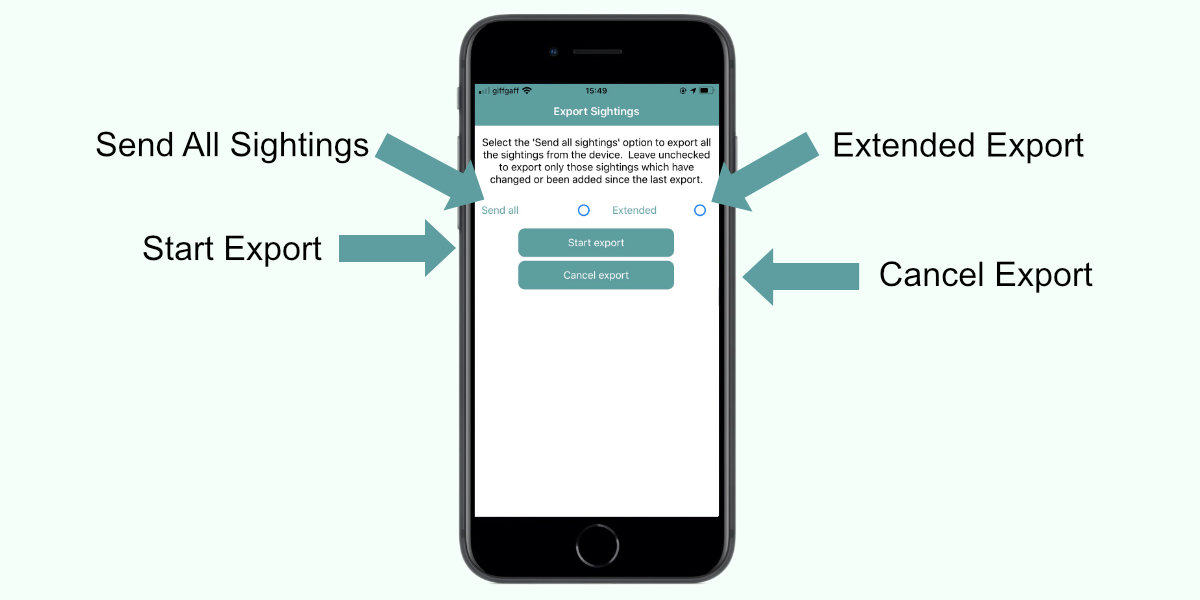
Exporting your sightings
Once you have some records added it is simple to export these to a CSV file which any spreadsheet program can open. This file is sent to your smart device email system so you can email it to wherever you want.
To Export your sightings:
Tap Menu and then Workspaces on the app Home screen.
The workspaces screen is displayed. Tap the Export data button.
The Export Sightings screen is displayed.
By default all the sightings added or updated since the last export was performed will be exported. To export all the sightings from the device, tap the Send all option.
Click Start export to export the sightings. The export csv file will be created and compressed and then added to an email. You will be taken to the email app on your device from where you can email the export to the desired email address.

