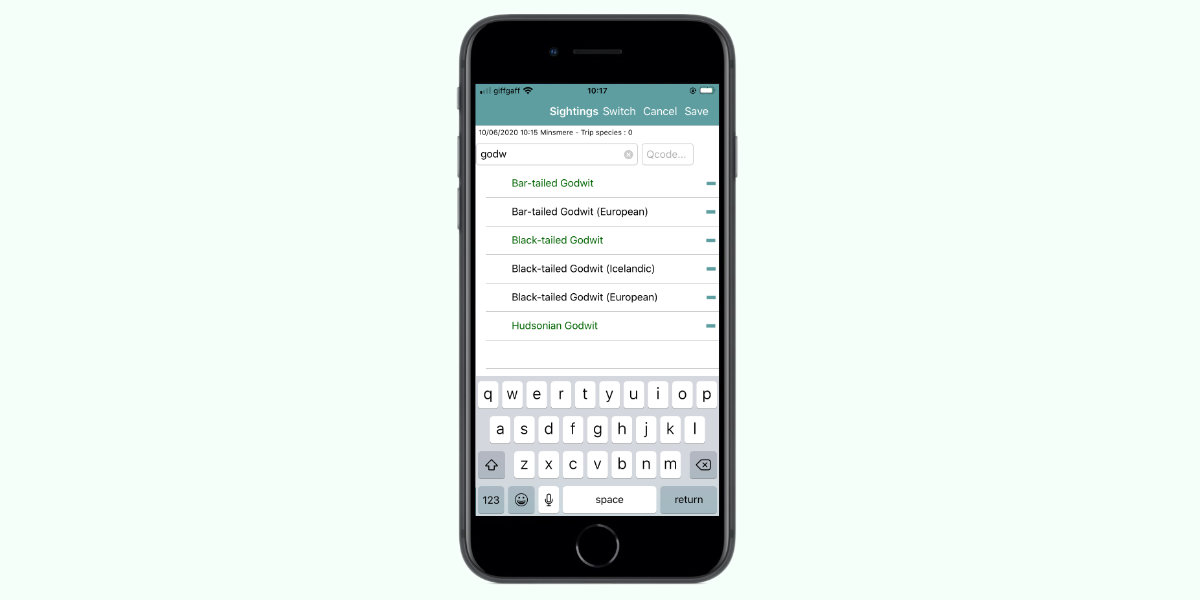
Searching for a species
This is quite powerful so a basic understanding is needed
At the top of the species screen there are two entry boxes, the first one is the Species name search box , the second is the QCode (Quick code) box
You will see a list of species listed below so anything you type in the search box will be found in the species list and that list will get smaller until you see the name in the list.
The Qcode can be used to find UK bird species using the BTO quickcodes and UK moths using the "new" decimal-style checklist number from 2013 british moths checklist.

