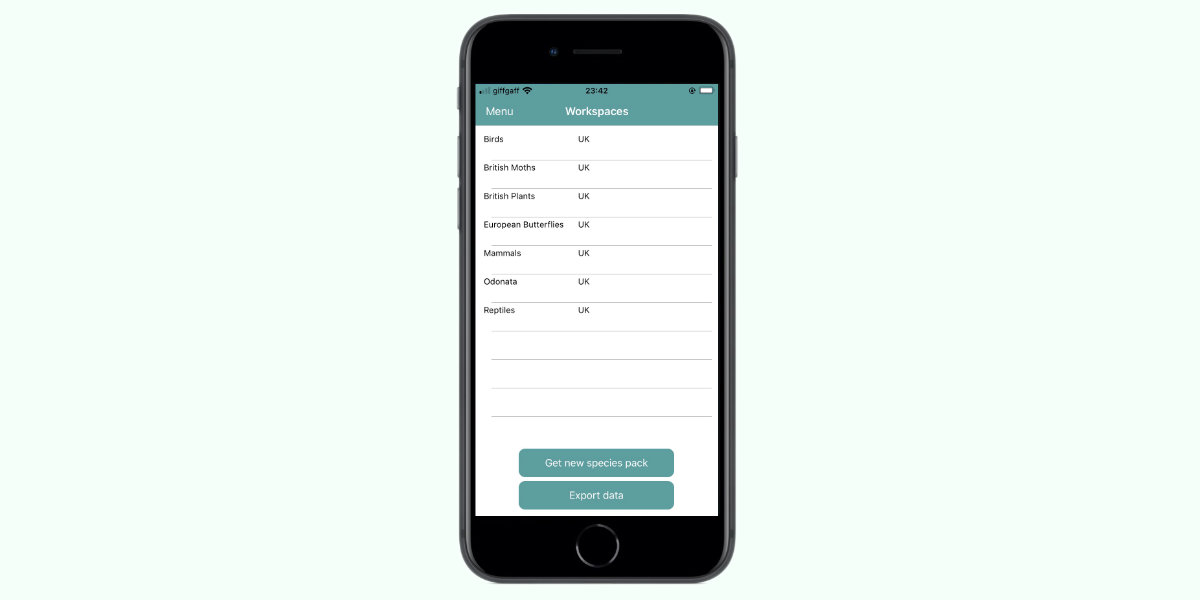
Select new workspace
Once your species pack has been downloaded and automatically installed, a list of available workspaces is displayed.
You now select a workspace that you want to enter sightings in. Once recording species you will be able to switch workspaces seamlessly at any time while in a trip. e.g. to switch from birds to butterflies and back again
Only workspaces contained in the species pack downloaded are shown.
To select a workspace just tap on its name.
Once selected you will be transfered to the Trip Entry screen.

