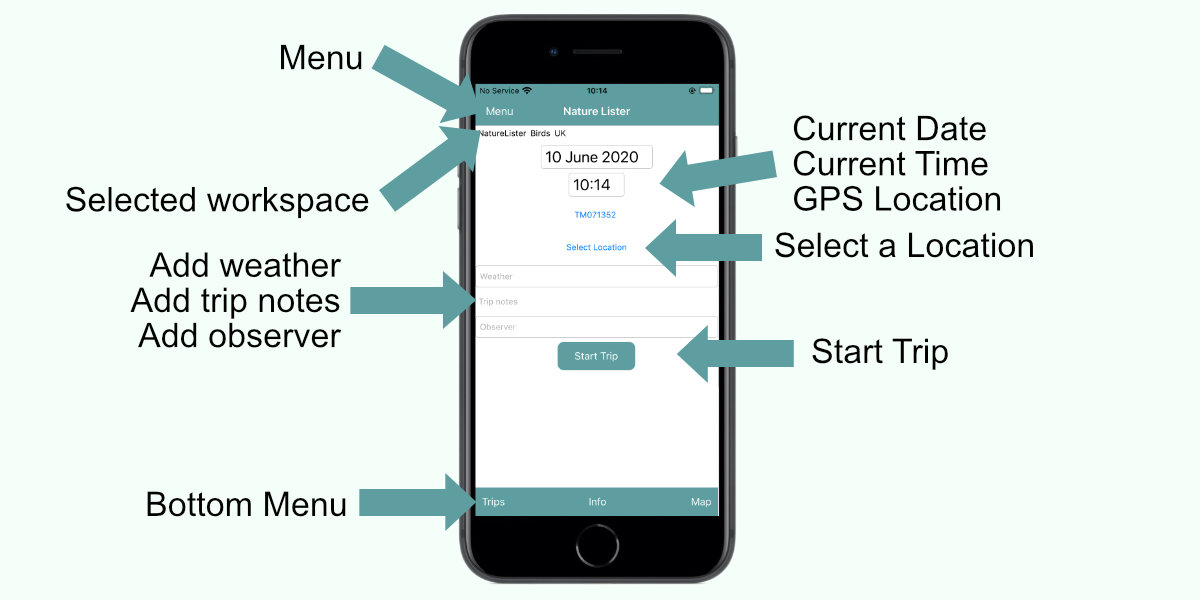
Starting a Trip
Starting a new trip is very easy as much of the information required is already entered for you.
At the top we have the menu.
Below this the currently selected workspace is shown.
Below this the current date, current time and last known GPS locations are displayed, you can change these.
Below that is the select location button, clicking here will show you a list a nearby locations with the closest at the top.
Next we have fields where you can add weather note, trip notes and the observer, these are all optional
Next is the start trip button
And finally the bottom menu.
- Trips displays your previously entered trips and sightings.
- Info shows lists of information held on the device.
- Map is where you can select the position for your trip from the map rather than the current GPS position.
For full details please watch this tutorial

